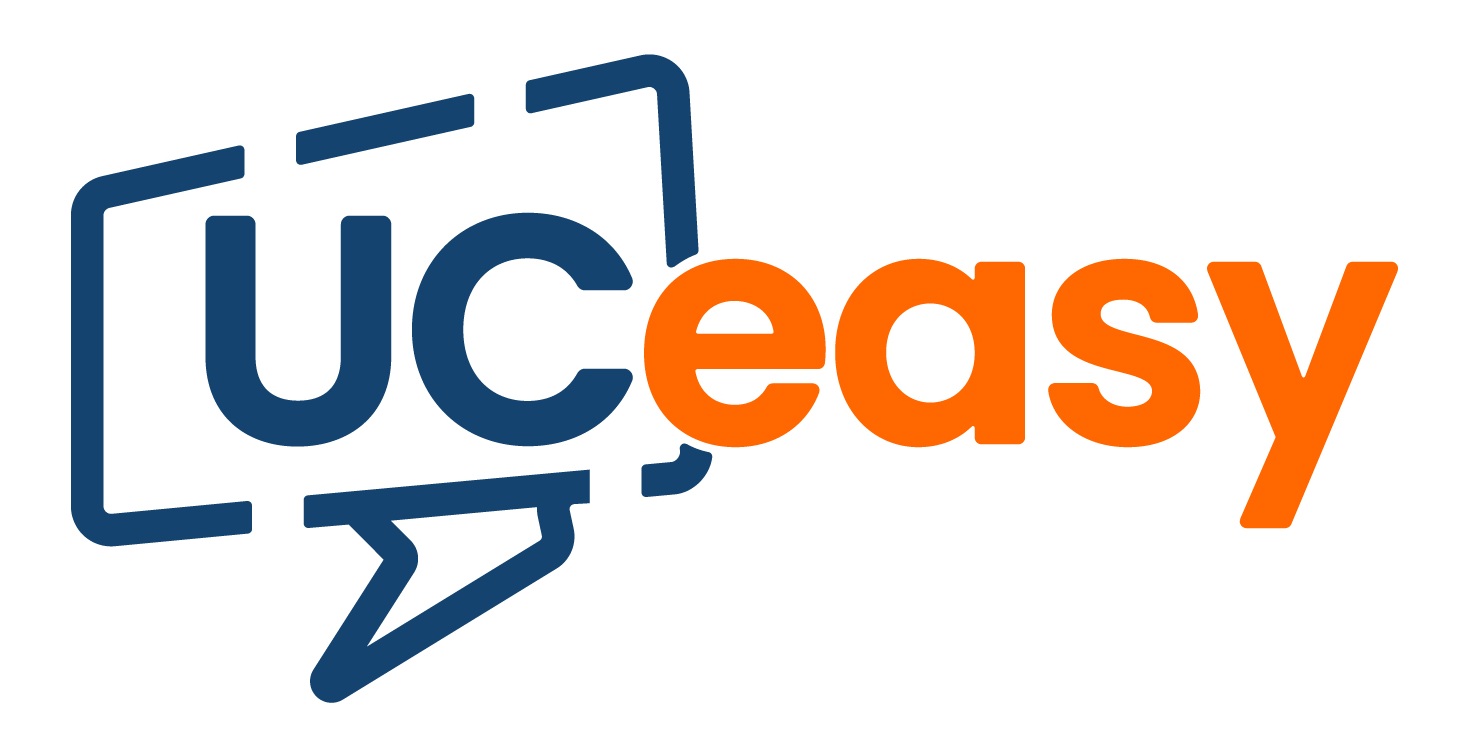Optimizing Firewall, QoS, and NAT Settings for VoIP: A Guide for Resellers
 Voice over Internet Protocol (VoIP) has revolutionized business communications, offering cost-effective, scalable, and feature-rich solutions. However, to ensure crystal-clear call quality and reliable service, proper network configuration is essential. As a reseller, helping your clients optimize their firewall settings, Quality of Service (QoS), and Network Address Translation (NAT) can set you apart as a trusted advisor. Here’s how to do it.
Voice over Internet Protocol (VoIP) has revolutionized business communications, offering cost-effective, scalable, and feature-rich solutions. However, to ensure crystal-clear call quality and reliable service, proper network configuration is essential. As a reseller, helping your clients optimize their firewall settings, Quality of Service (QoS), and Network Address Translation (NAT) can set you apart as a trusted advisor. Here’s how to do it.
1. Firewall Settings for VoIP
Firewalls are critical for network security but can inadvertently block or disrupt VoIP traffic if not configured correctly. Here’s how to optimize firewall settings for VoIP:
Key Considerations:
- Allow VoIP Traffic: Ensure the firewall permits VoIP protocols like SIP (Session Initiation Protocol) and RTP (Real-Time Transport Protocol).
- Open Necessary Ports:
- SIP typically uses UDP/TCP port 5060.
- RTP typically uses UDP ports 10,000–20,000 (or a custom range).
- Enable ALG (Application Layer Gateway): Some firewalls have SIP ALG to manage VoIP traffic. However, SIP ALG can sometimes cause issues, so test thoroughly.
- Disable Deep Packet Inspection (DPI): DPI can interfere with VoIP traffic. If possible, exclude VoIP traffic from DPI.
Best Practices:
- Whitelist VoIP Providers: Add your VoIP provider’s IP addresses to the firewall’s whitelist.
- Monitor Logs: Regularly check firewall logs for blocked VoIP traffic and adjust rules as needed.
- Test Call Quality: After making changes, test call quality to ensure no disruptions.
2. Quality of Service (QoS) for VoIP
QoS prioritizes VoIP traffic over other types of network traffic, ensuring high call quality even during peak usage. Here’s how to configure QoS for VoIP:
Key Considerations:
- Identify VoIP Traffic: Use DSCP (Differentiated Services Code Point) or COS (Class of Service) tags to identify VoIP packets.
- Common DSCP values for VoIP: EF (Expedited Forwarding) for voice traffic and AF41 (Assured Forwarding) for video.
- Prioritize RTP Traffic: RTP carries the actual voice data, so prioritize it over SIP signaling traffic.
- Set Bandwidth Limits: Allocate sufficient bandwidth for VoIP traffic. A typical VoIP call requires 85–100 kbps per call.
Best Practices:
- Enable QoS on Routers and Switches: Configure QoS settings on all network devices, including routers, switches, and access points.
- Limit Background Traffic: Throttle bandwidth-heavy applications (e.g., file downloads, video streaming) during business hours.
- Monitor Network Performance: Use network monitoring tools to ensure QoS is working effectively.
3. Network Address Translation (NAT) Settings for VoIP
NAT allows multiple devices to share a single public IP address but can cause issues for VoIP traffic if not configured properly. Here’s how to optimize NAT for VoIP:
Key Considerations:
- Use SIP-Friendly NAT: Some firewalls and routers have SIP-friendly NAT settings that handle VoIP traffic more effectively.
- Enable STUN (Session Traversal Utilities for NAT): STUN helps VoIP devices discover their public IP address and port, improving connectivity.
- Configure Port Forwarding: Forward SIP and RTP ports to the VoIP system’s internal IP address.
- Consider a Session Border Controller (SBC): An SBC can manage NAT traversal and improve VoIP reliability.
Best Practices:
- Test NAT Traversal: Use tools like Wireshark or your VoIP provider’s diagnostic tools to test NAT traversal.
- Avoid Double NAT: If possible, eliminate double NAT scenarios, as they can complicate VoIP connectivity.
- Update Firmware: Ensure your router or firewall firmware is up to date to support the latest VoIP protocols.
Why These Settings Matter
- Improved Call Quality: Proper firewall, QoS, and NAT settings reduce latency, jitter, and packet loss, ensuring clear and reliable calls.
- Enhanced Security: Firewall rules protect against unauthorized access and cyber threats.
- Scalability: Optimized settings ensure your clients’ networks can handle growing VoIP demands.
- Customer Satisfaction: Reliable VoIP service leads to happier clients and fewer support calls.
How Resellers Can Add Value
- Offer Configuration Services: Provide setup and optimization services for firewall, QoS, and NAT settings as part of your VoIP package.
- Educate Clients: Share this guide with your clients to help them understand the importance of proper network configuration.
- Provide Ongoing Support: Monitor your clients’ networks and make adjustments as needed to maintain optimal performance.
Why You Should Consider SIP Trunking
- High Demand: Businesses are increasingly moving away from traditional phone systems.
- Recurring Revenue: SIP Trunking offers a steady stream of income through subscriptions.
- Competitive Edge: Stand out by offering a modern, cost-effective communication solution.
- Client Satisfaction: Help clients save money, improve efficiency, and stay ahead of the curve.
Real-World Applications
- Call Centers: Handle high call volumes efficiently with scalable channels.
- Remote Work: Keep distributed teams connected with reliable communication.
- E-commerce: Enhance customer service with advanced call routing and analytics.
- Healthcare: Provide secure, HIPAA-compliant communication for patient care.
Partner with UCeasy
At UCeasy, we empower resellers with the tools and support needed to offer SIP Trunking to their clients. From competitive pricing to white-label solutions, we make it easy for you to deliver value and grow your business.
Conclusion
Optimizing firewall, QoS, and NAT settings is essential for delivering a seamless VoIP experience. By helping your clients configure these settings, you can ensure high call quality, enhance security, and build long-term trust. At UCeasy, we provide resellers with the tools, training, and support needed to succeed in the VoIP market.
Contact us today to learn how we can help you deliver exceptional VoIP solutions to your clients!
Share This Story, Choose Your Platform!
Let’s Make Things Happen
Join the UCeasy revolution today. Simplify your services. Grow your business. Make Unified Communications easy!
As a UCeasy reseller, you’ll enjoy a streamlined onboarding experience that quickly prepares you to sell our solutions. This comprehensive process covers essential areas like quoting, billing, technical support, branding, and effective sales techniques.